Solana系のレンディングプロトコルであるSolend(ソレンド)でウォレットを接続する方法についてです。
具体的な運用については資産の預け方や借り方の記事をご参照ください。
Solendにウォレットを接続
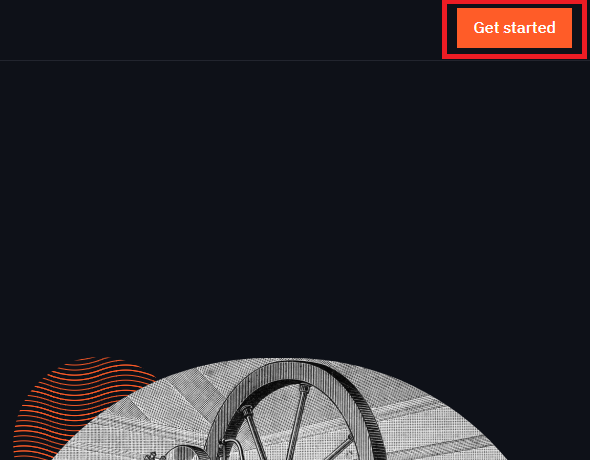
Get startedを押すか、
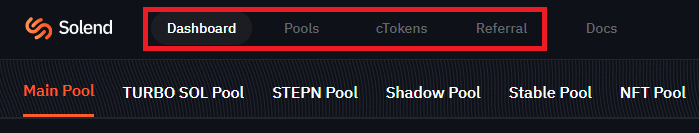
メニューからダッシュボードなどに入ります。
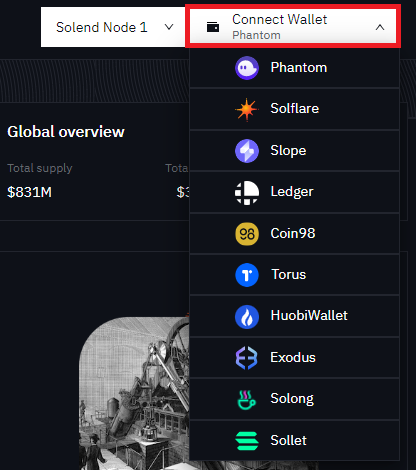
Connect Walletをクリックし、接続したいウォレットをクリックします。
SolendはPhantomを推奨しています。
SolendはPhantomを推奨しています。
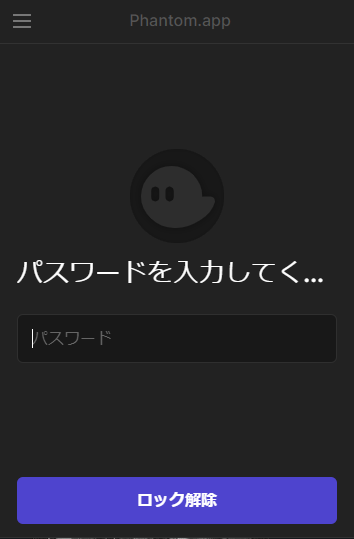
もし押しても反応がない場合は、ウォレットのロックを先に解除しておきます。
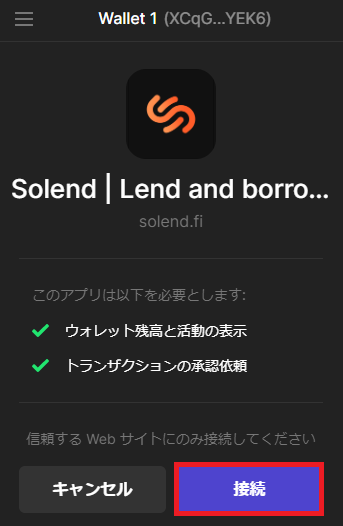
接続をクリックします。
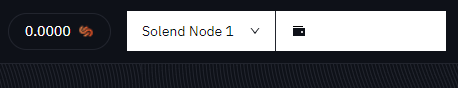
財布のマークとアドレスが表示されたら接続完了です。

仮想通貨・クリプト・Defi・Dex・投資等関連記事一覧
チェーン
Sonic(レイヤー1)
概観、ブリッジ、Sonic Pointsプログラム
SOON
SOONの概要、ブリッジ方法(25/1月時点)
ステーキング
ZEROBASE
ZEROBASE...





















コメント