プロンプトを打ち込むとそれに合わせたExcelの関数を返してくれる、シンプルに需要がありそうなサービスです。
バージョンは選べない(古いバージョンでは使えない関数も使われる)のが難点ですがおすすめ。
サインイン
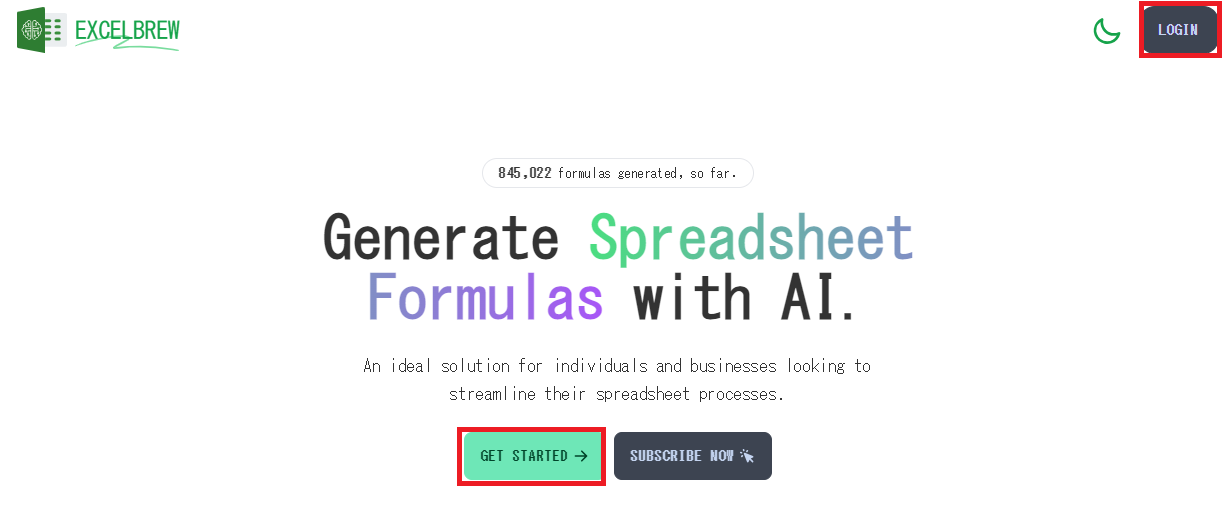
入ったらLOGINなりGET STARTEDなりを押し、

アカウントログインします。Excel系だけあって、マイクロソフトアカウントでもログインできます。
使い方
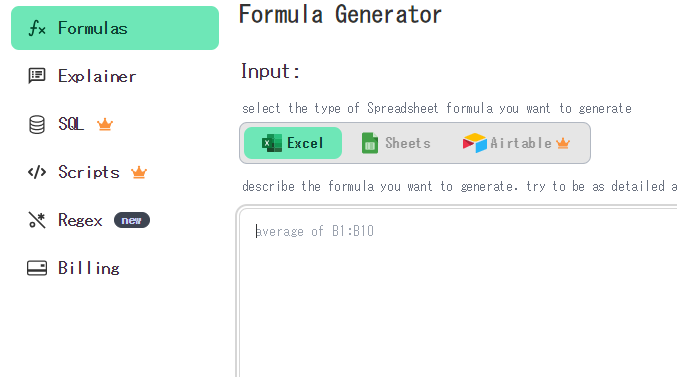
ログインするとこんな感じの画面に推移します。左のタブでScriptsを選択するとVBAも作れます。
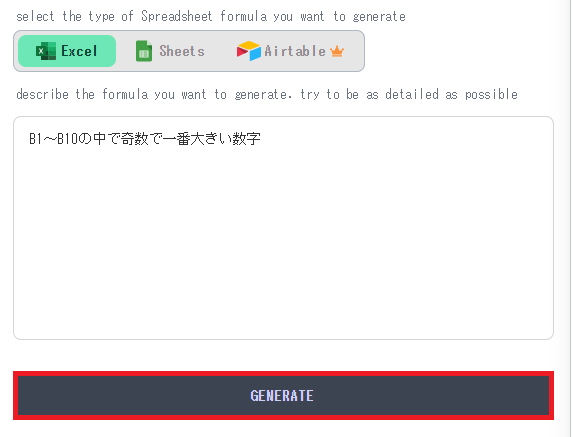
基本的にAIのプロンプトは英語のほうが性能上がりますが、日本語でも入力受付します。
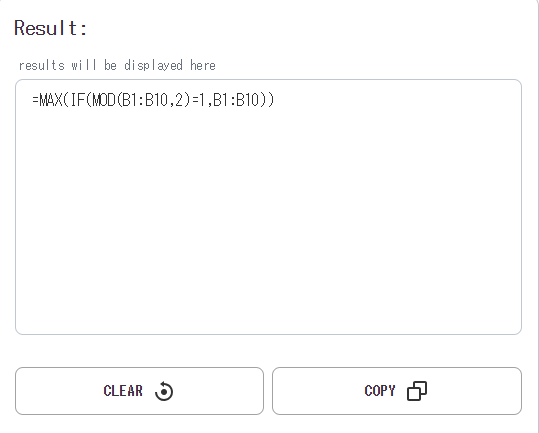
出力結果はこちら。
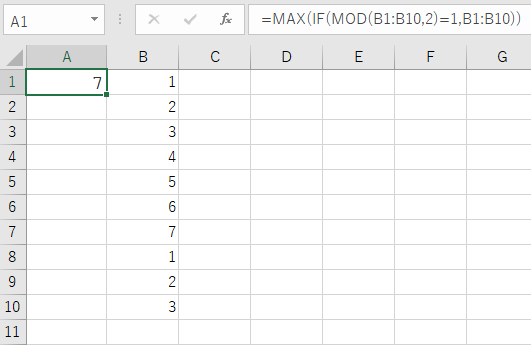
正しく動作するとは限らないので、生成した関数はチェックするか動作確認を行うことを推奨します。

紹介したアプリ、Webサービス、AI一覧
紹介したサービス等のまとめです。有料のサービスでも無料で試せることがほとんどなので、気になったものがあったらどうぞ。











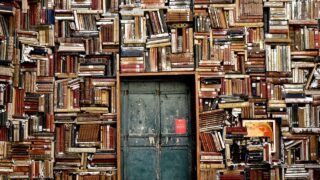










コメント