CountBlank関数を使うと、「何も表示されていない」セルの数を数えることができます。
もし関数の結果として何も表示されていない場合もカウントされます。
CountBlank関数の使い方
空白セルの数を数える
CountBlank(範囲)
CountBlank(範囲)
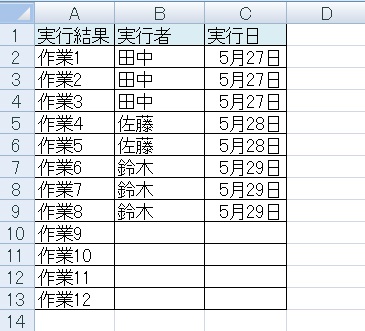
図のような進捗表があるとして、
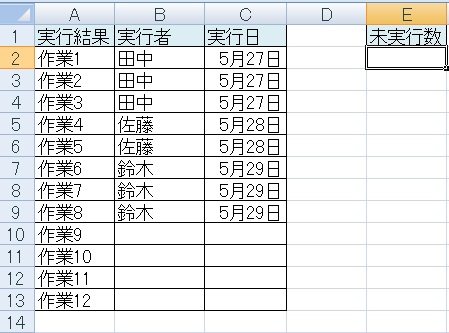
未実行数=まだ何もデータの入力されてないセルの数を数えてみたいと思います。
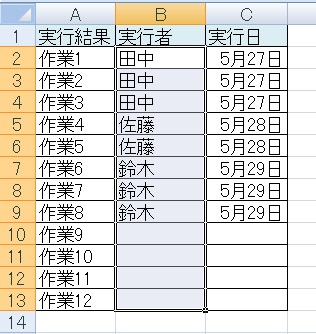
数えるのは実行者または日付のどちらでもいいですが、今回はB2~B13を範囲とし、。
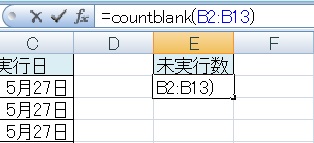
=CountBlank(B2:B13)と入力します。
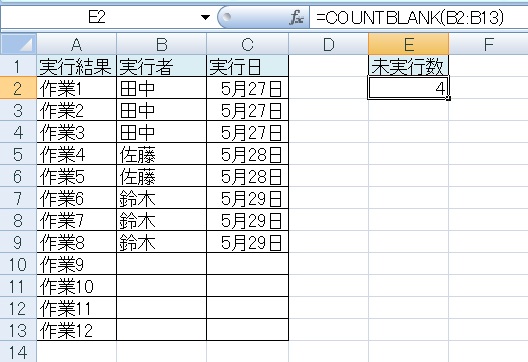
空白のセルの数が求められます。
なお、入力されたデータの数を数える場合は、Count関数またはCountA関数を用います。

Excel(エクセル):空白セル、行列
空白セル等にまつわる諸々の操作、関数まとめです。
空白セル、行列の操作
空白のセル、行、列、範囲を挿入する方法です。
行・列ごとに空白の行・列を挿入する方法です。
選択範囲中の空白行・セルを削除す...

Excel(エクセル):数える、カウント
Excelで個数を数える、カウントする方法まとめです。
セルの数を数える
範囲内の数字の入ったセルの個数、データの入ったセルの個数を数えるには、それぞれCount関数、CountA関数を使います。
空白セルの個...

関数・演算子・メソッド・プロパティ名から探すExcel/VBA(マクロ)使い方・組み合わせ方まとめ
こちらはExcelやメソッドの諸機能を、機能の名称から探せるまとめ記事です。





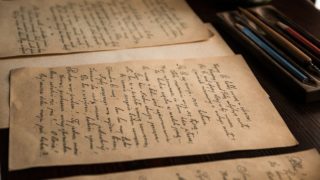





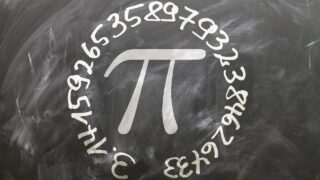





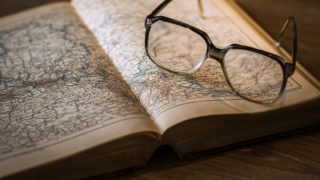



コメント