Excelで通常入力操作をした時は、通常Enterを押してセルをひとつ下に移動しながら確定します。しかし実は下だけでなく、上左右に移動しながら確定することも可能です。
上下左右に移動しつつ入力確定する方法
下に移動しつつ確定:Enter
右に移動しつつ確定:Tab
上に移動しつつ確定:Shift+Enter
左に移動しつつ確定:Shift+Tab
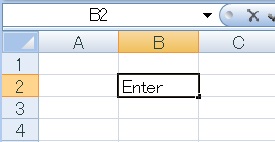
内容を入力し、Enterを押します。
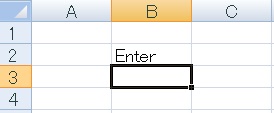
選択しているセルが下に移動しながら入力内容が確定されました。
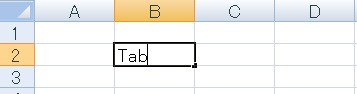
同様に今度はTabで確定します。
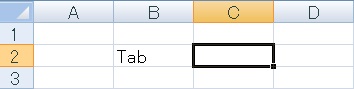
選択しているセルが右に移動しながら入力内容が確定されました。
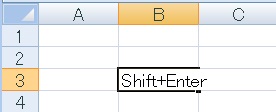
Enterだけだと下ですが、Shiftと同時に押すと向きが反対になります。
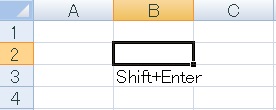
選択しているセルが上に移動しながら入力内容が確定されました。
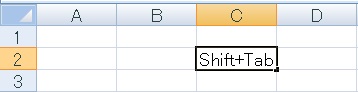
同様にShift+Tabで確定します。
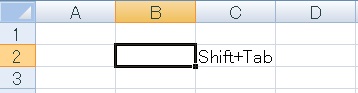
選択しているセルが左に移動しながら入力内容が確定されました。
キー操作による入力確定後の移動方向については以上です。

Excel(エクセル)で使える時短ショートカット集
Excelでよく使う(あるいは人によっては役にたつ)ショートカットを集めてみました。

やりたいことから方法を探すエクセル(Excel)操作・関数・VBA(マクロ)逆引きまとめ
逆引き(やりたいことから探す)Excel記事まとめ





















コメント