「ファイルの名前を変更する」でテキストを置換するを選択した場合の使い方です。

Power Automate Desktopでファイルの名前を変更する方法
「ファイルの名前を変更する」ではファイルの名前を変更する他、置換、文字の追加、拡張子の変更などを行うことができます。
テキストを置換する
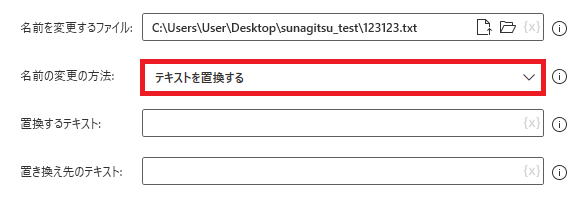
ファイルの名前を変更するでテキストを置換するを選択すると、ファイル名の任意の文字列を別の文字列に置換することができます。
置換するテキスト
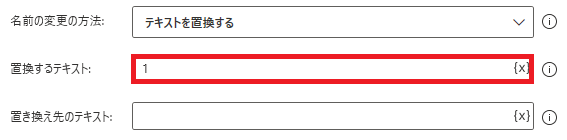
変更方法がテキストを置換するの時に表示されます。別の文字に変換したい文字列を指定します。変数も使用可能です。
置き換え先のテキスト
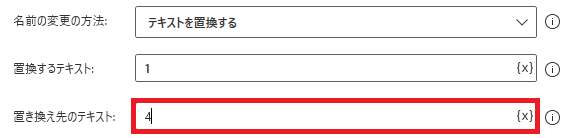
置換後の文字列を指定します。変数も使用可能です。
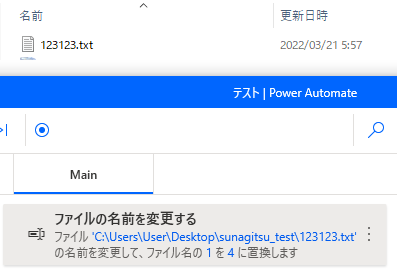
たとえばファイル名の1を4に置換した場合、
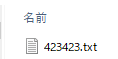
ファイル名にある1は全て4に置き換えられます。

Microsoft Power Automate Desktop(PAD)アクション、使い方一覧
Power Automate Desktopの使い方を機能・分類別に参照できるまとめです。





















コメント