joinメソッドを使うと、文字列の間に別の文字を挿入することができます。
joinメソッド
単体の文字列
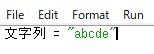
まずは単体の文字列に対してjoinメソッドを使用してみます。
#python
文字列 = "abcde"
文字列 = " ".join(文字列)
print(文字列)joinメソッドは、挿入したい文字列.join(挿入対象)という構文で記述されます。
この場合だと、変数文字列に対して半角スペースをjoinして、再度変数文字列に代入し直しています。
この場合だと、変数文字列に対して半角スペースをjoinして、再度変数文字列に代入し直しています。
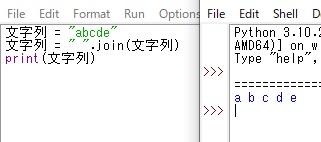
実行すると、一文字ごとに間に指定した文字列が挿入されます。最初と最後には付きません。
リスト
#python
リスト = ["abc","def","ghi"]
リスト = "---".join(リスト)
print(リスト)次に複数の文字列で構成されたリストやタプルに対してjoinメソッドを使い、取得した値を代入し直して出力した場合です。
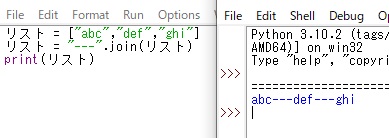
実行すると、項目と項目の間に指定した文字列が挿入されます。
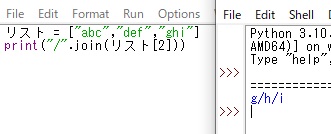
リストの項目単体に対してjoinを使用した場合は、単一の単語として扱われます。
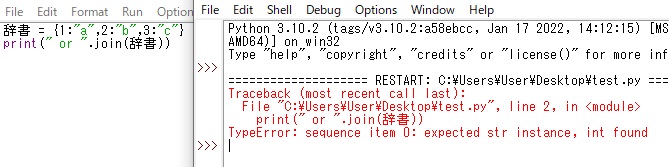
辞書全体はエラーとなります(項目単位では使用可能)。

Python操作方法、関数・メソッドリファレンス
使用用途別にまとめたPythonリファレンスページです。
初期準備、基本概念
ダウンロード、インストール、起動
ShellとEditor、保存、実行
保存したPythonの起動
コメント、docstring、行またぎ
コメント、...


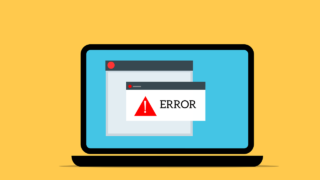















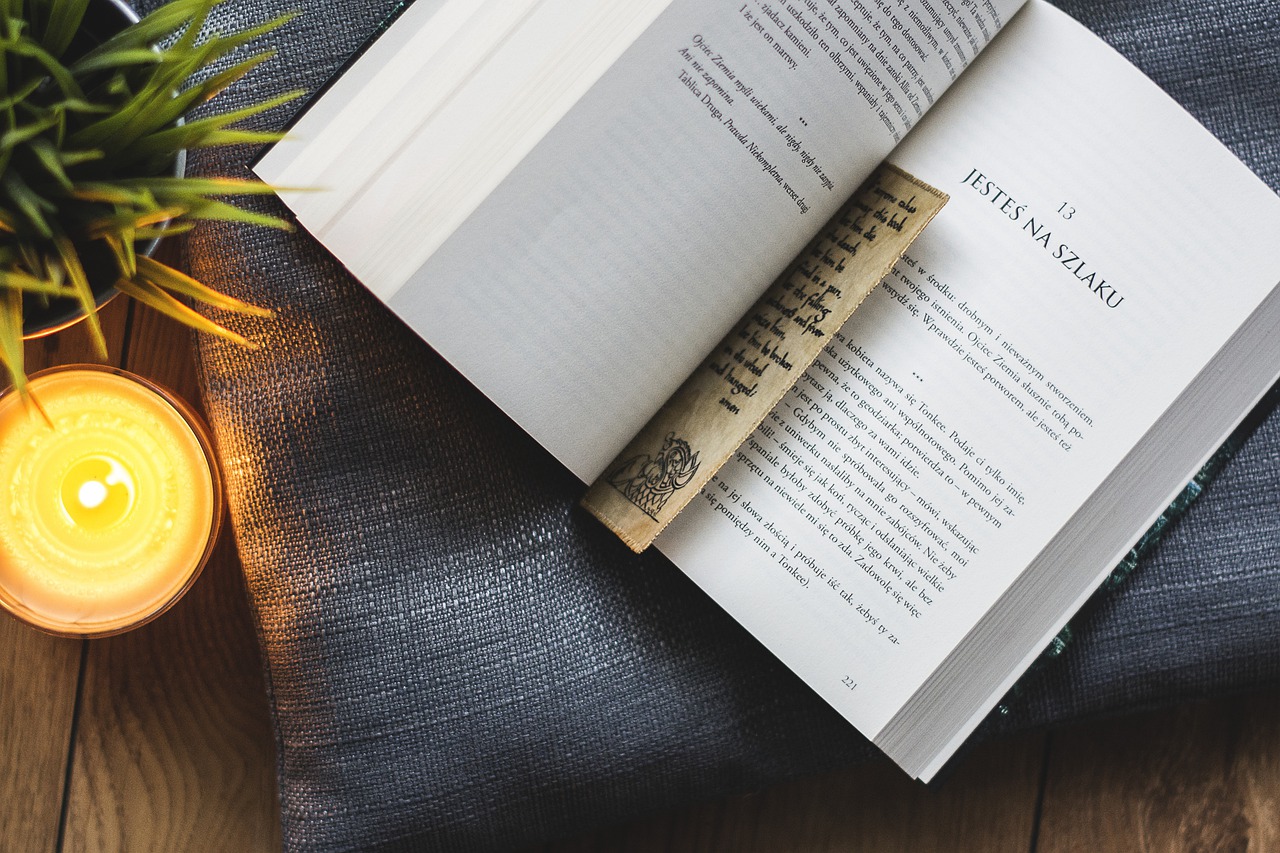


コメント