文章中の訂正された箇所などを示す時に使う、取り消し線を引く方法のご紹介です。
取り消し線の使い方
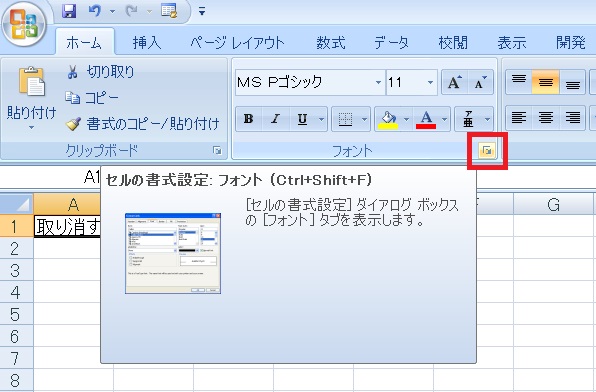
対象のセル/文字列を選択した状態で、ホームタブ→フォント右にある矢印をクリックします。
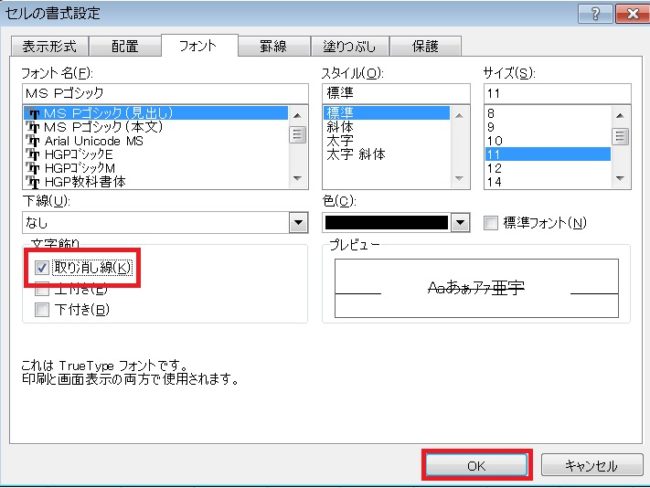
セルの書式設定のフォントタブが開くので、取り消し線にチェックを付けます。
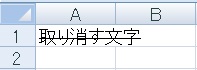
文字列に取り消し線が引かれました。
文字に取り消し線を引く方法については以上です。

Excel(エクセル):フォント、文字のスタイル、サイズ
Excelのフォント系操作、VBAなどのまとめです。
フォントの操作
文字フォントの変更方法です。部分的な変更、セルの書式設定(フォント)を開く方法についても言及しています。
文字サイズを変更する方法です。
...





















コメント